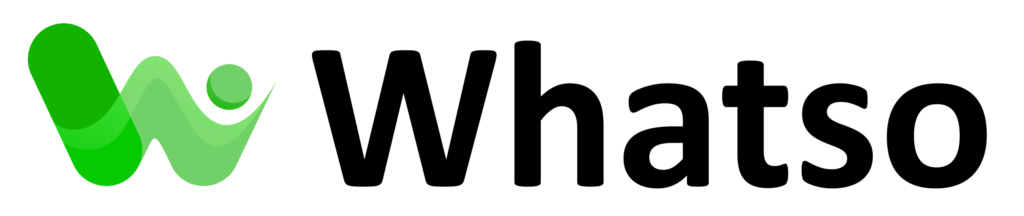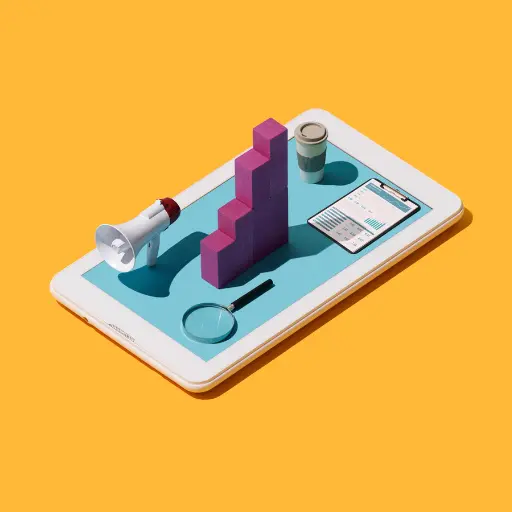Get the Right Numbers for WhatsApp Marketing: Easy Filtering Guide!
May 1, 2024
lancingdev
Comments Off on Get the Right Numbers for WhatsApp Marketing: Easy Filtering Guide!

Want to send targeted messages on WhatsApp but not sure who uses it? This guide will show you how to filter your contact list for active WhatsApp users using a WhatsApp marketing tool.
Here’s what you’ll do:
-
Open the filtering tool: Find the “Tools” menu in your marketing tool and choose “WhatsApp Number Filtering”. This special feature separates phone numbers that are on WhatsApp from those that aren’t.
-
Add your contacts: There are two ways to do this:
- Import from Excel: If you have a list of contacts in a spreadsheet, you can easily upload it here.
- Add manually: One by one, enter the phone numbers you want to check.
-
Start filtering! Once you’ve added your contacts, click the “Start Filtering” button.
-
Download your results: The tool will sort your list into two categories:
- WhatsApp Accounts: These are the phone numbers that are registered on WhatsApp. You can now use them for your marketing messages!
- Non-WhatsApp Accounts: These numbers aren’t on WhatsApp, so you can’t send them messages through the app.
By following these steps, you can make sure your WhatsApp marketing messages reach the right people, making your campaigns more effective.