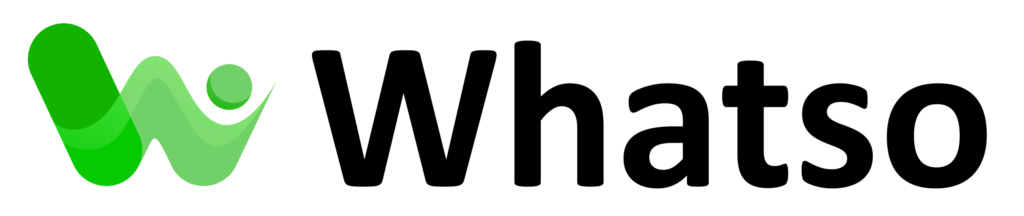How to Get Your WhatsApp Contacts for Sending Broadcast Messages (The Easy Way!)
May 1, 2024
lancingdev
Comments Off on How to Get Your WhatsApp Contacts for Sending Broadcast Messages (The Easy Way!)
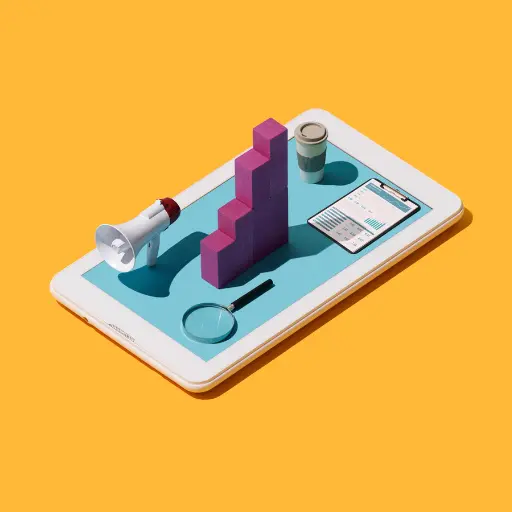
Want to reach your customers on WhatsApp but not sure how to get their contact info? Don’t worry, you don’t need to manually copy and paste numbers! Special marketing software can help you grab all your contacts at once. Here’s how to do it in 5 simple steps:
-
Open your WhatsApp marketing software: Make sure it’s up-to-date to get the latest features and security.
-
Click “Get WhatsApp Contacts”: Look for a button like this, it should be easy to find. This tells the software to start collecting your contacts.
-
Scan the QR code: This is like a secret handshake between your phone and computer. It makes sure only the software you trust can access your contacts. Here’s how to do it:
- Grab your phone and open WhatsApp.
- Go to “Settings” then “WhatsApp Web/Desktop”.
- Use your phone’s camera to scan the QR code showing on your computer screen.
-
Let the software work its magic: Once you scan the code, the software will automatically grab all your WhatsApp contacts. This might take a few seconds depending on how many people you chat with.
-
Blast your messages! Now that you have your contact list, you can use the software to send marketing messages directly to your customers on WhatsApp.
That’s it! Using a WhatsApp marketing software makes getting your WhatsApp contact list a breeze. This lets you reach your audience on a platform they already use and like.